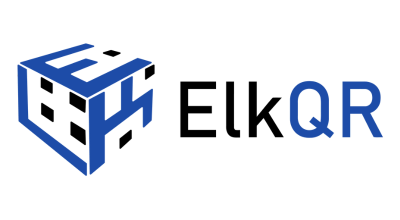Before deleting a domain, ensure that you have removed or changed any existing QR codes that are associated with that domain. You cannot delete a domain if there are QR codes still using it.
To delete a domain in ElkQR, please follow these instructions:
1. Go to the domain settings by clicking on the left menu.
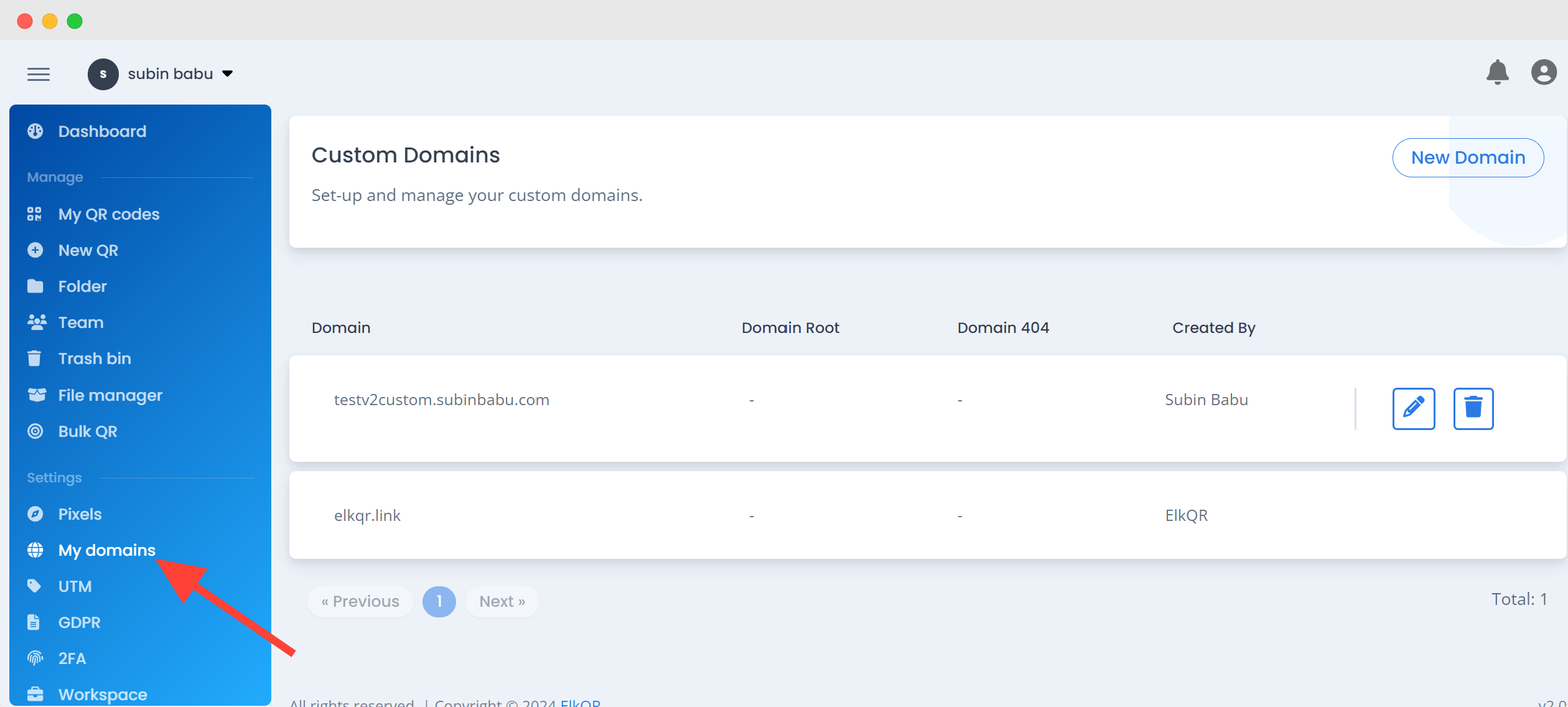
2. You will see a list of domains associated with your account. Find the domain that you wish to delete.
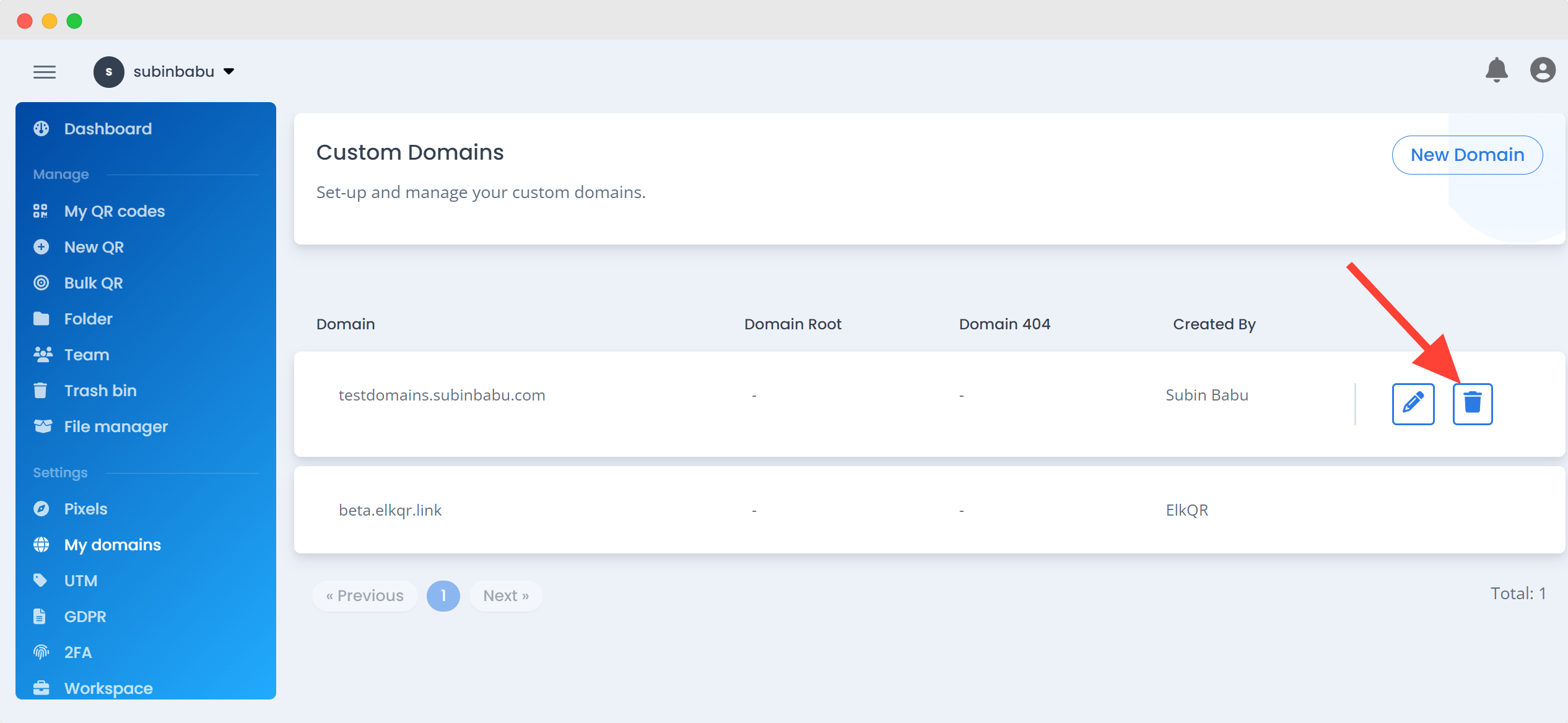
3. Next to the domain name, you will find a delete icon (usually represented by a trash can). Click on the delete icon for the respective domain.
Please note: that domain deletion is permanent and cannot be undone. Once a domain is deleted, it will no longer be available for use in ElkQR. If you have any further questions or need assistance, feel free to reach out to our support team.