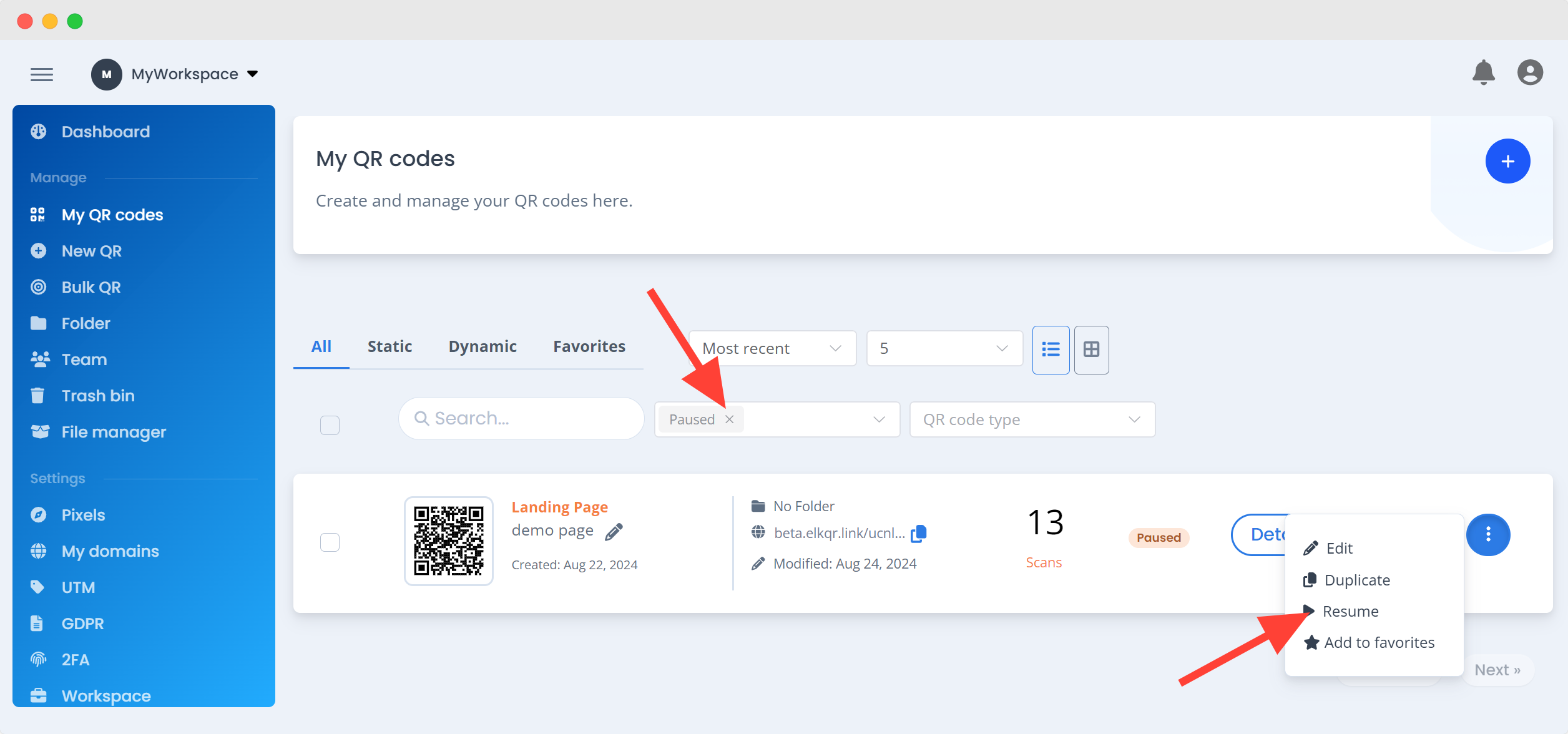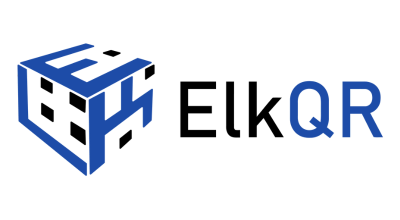ElkQR offers a pause feature that allows you to hide your QR codes without permanently deleting them. Pausing a QR code is useful when you want to remove it from public view but still keep it for future use.
To pause a QR Code, follow these steps:
1. Go to the ElkQR dashboard and find the QR Code you want to pause.
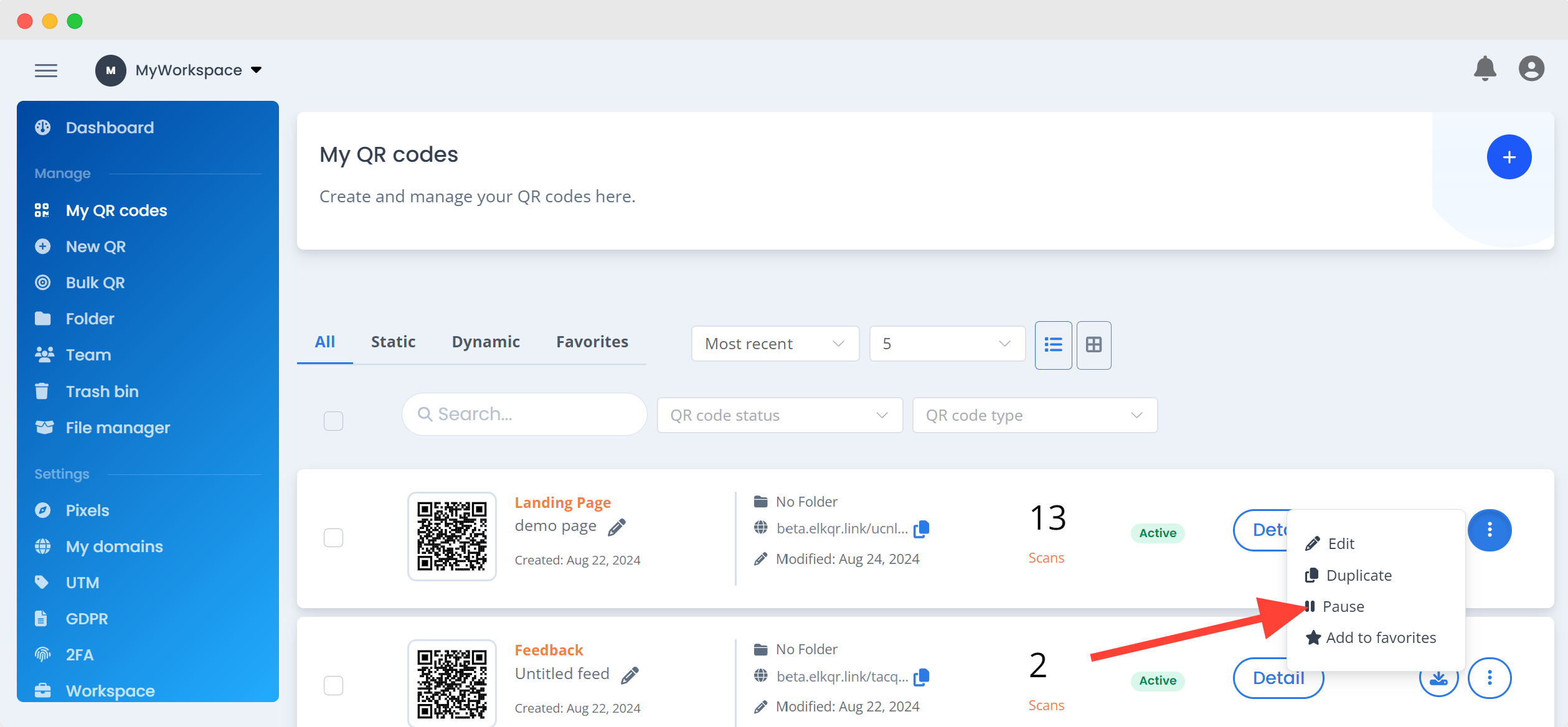
2. Click on the three dots icon on the QR Code.
3. Select the “Pause” QR Code option.
4. The QR code will be moved to the paused list and will no longer be visible in your active QR codes list.
You can access your paused QR codes anytime by clicking on the ‘QR Code Status‘ tab and selecting ‘Paused.’ If you want to restore a paused QR code, click on the three dots icon and choose ‘Resume.’