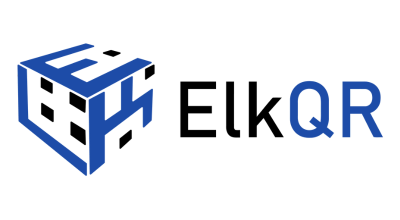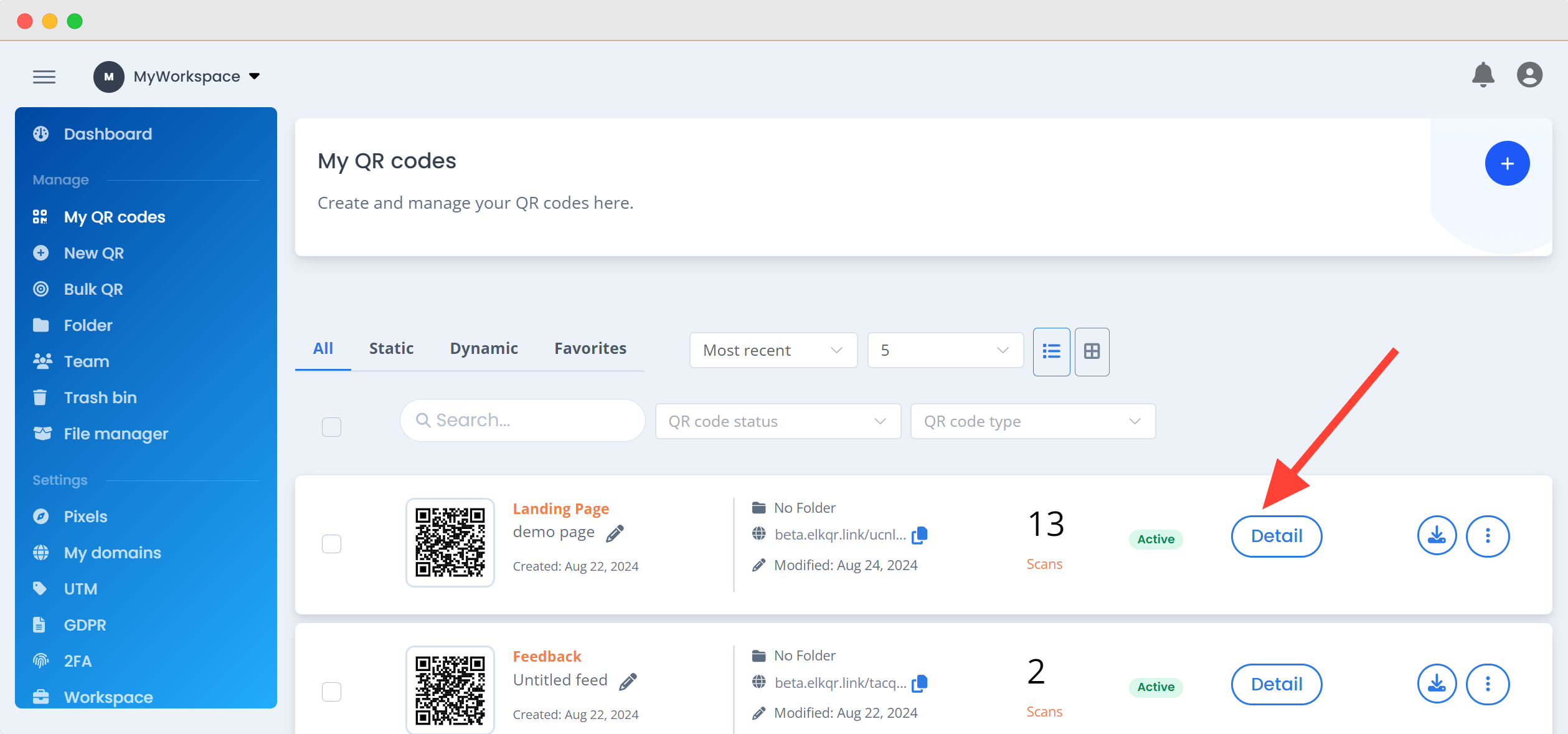
To share your QR code stats, go to the “Detail” page. From there, click the “Share Stats” from the dropdown menu.
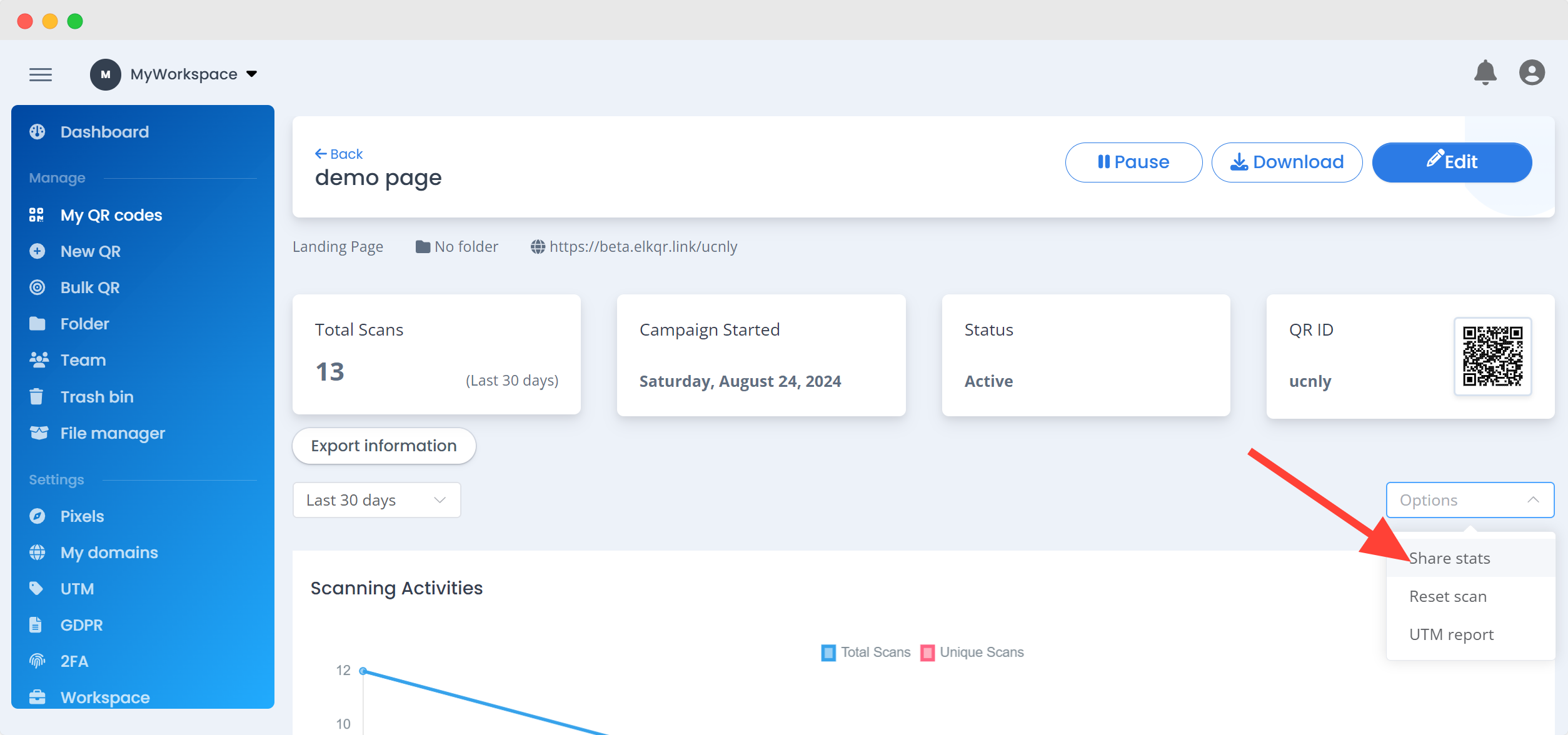
A new window or dialog box will appear, providing you with options to customize the report.
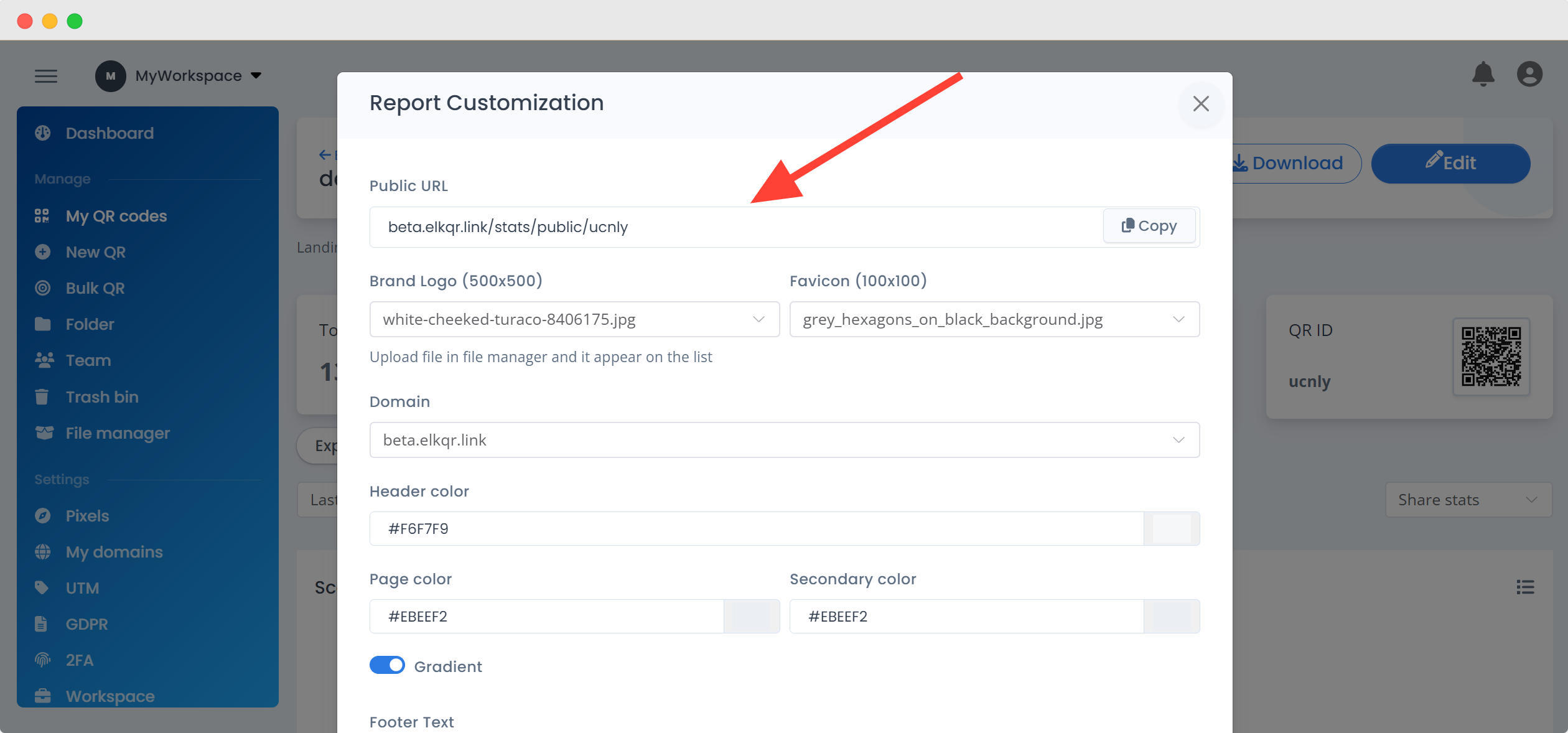
Here you can add your logo, branded colors, footer links, and more to create a branded or white-label report. Customize the report layout and design according to your requirements.
Important: Please remember that when you create a QR code using a custom domain, you can only share the stats report with that domain. Otherwise, you’ll see an error such as a domain mismatch.
Once satisfied with the changes, click “Save” to apply the modifications.
Please copy the link and share it with others to provide access to the QR code stats.